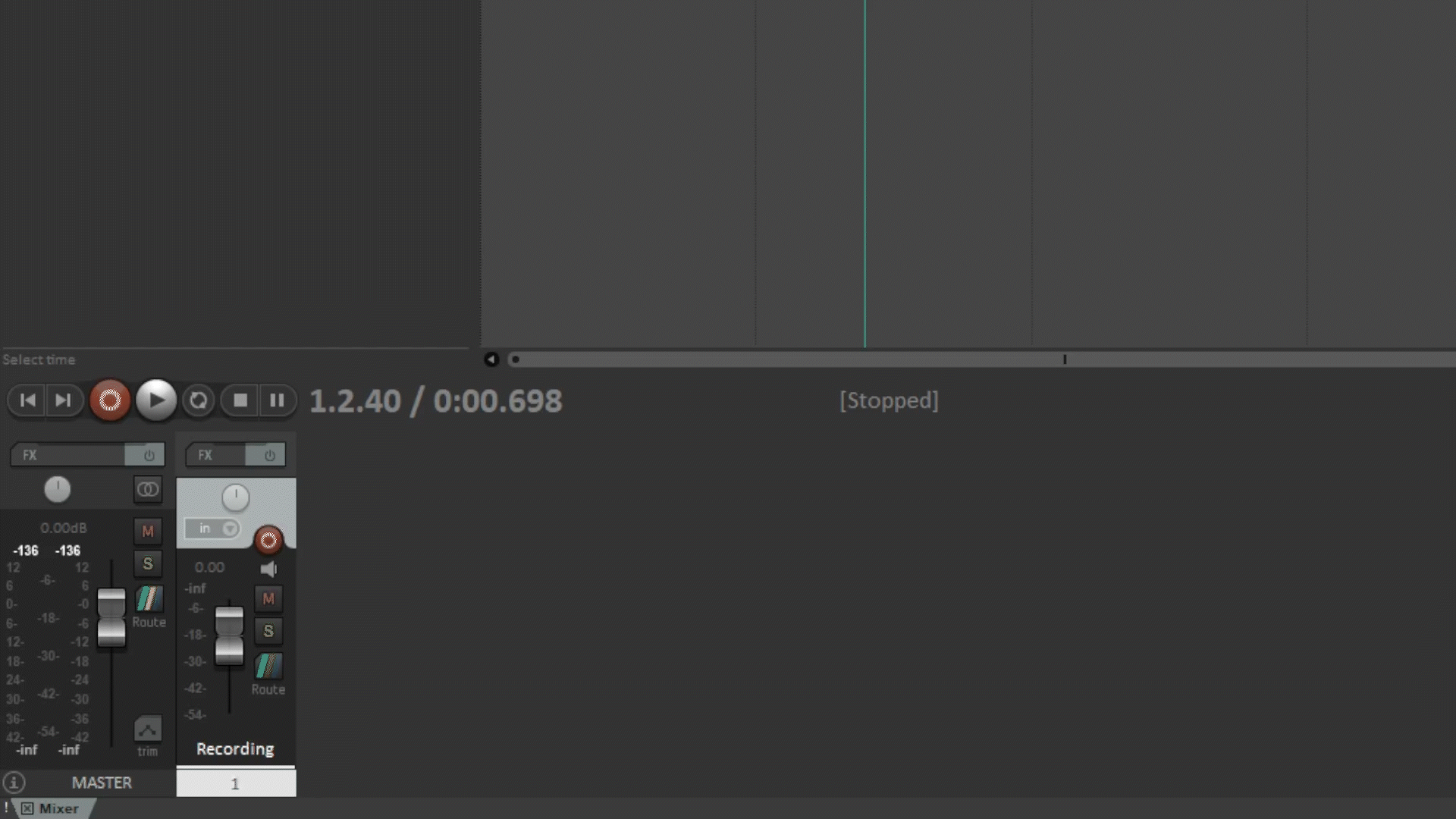Adjusting Track Volumes
To adjust the volume of a track, select the track in the mixing docker, and drag the fader up or down to make it louder/quieter.
To adjust the volume of a track, select the track in the mixing docker, and drag the fader up or down to make it louder/quieter.